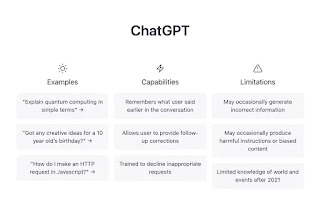ChatGPT is a conversational agent created by OpenAI and based on the GPT-3 language. This chatbot uses recent advances in artificial intelligence to offer reasoned answers to the various questions asked by the user. It uses two learning axes: a supervised mode followed by reinforcement learning. Here's how to use this chatbot on Google.
It is interesting to use the conversational chatbot ChatGPT for Google searches, because it allows to enrich the results obtained. This tool makes it possible to fully exploit the potential of a search engine. The open source ChatGPT for Google extension can be used on both Chrome and Firefox, to mention the most used browsers. It also works on Baidu, Bing, DuckDuckGo, Brave, Yahoo, Naver, Yandex, Kagi and Searx.
ChatGPT for Google
Using ChatGPT with Google
When the user launches a query on Google, an additional ChatGPT window appears next to the classic results. It lists the detailed response provided by the chatbot and thus enriches the various responses obtained.
1. Install ChatGPT plugin for Google
Open your browser's extension store and then download the ChatGPT plugin. Before activating the conversational chatbot, it is necessary to connect to OpenAI and pass the Cloudfare security step. The invitation to identify you will appear on a window, on the right of your screen, when you use the Google search box.
2. Launching the enriched search
Once logged into your OpenAI account, just run your query as you usually do on Google. It is not necessary to keep the OpenAI window open for the ChatGPT chatbot to work with the search engine.
In addition to the classic results, you will see the answers to your question proposed by the chatbot appear on the right. The texts seem natural and not the result of an artificial intelligence.
An alternative to simple Google searches
ChatGPT offers different answers to those put forward by Google. The text that appears takes the form of a reasoned answer to the question posed in the form of natural language. A bit like talking to a personal assistant. The resemblance to the content of a human conversation brings additional information to the usual results provided by the search engine.
In addition, being based on an open source development, ChatGPT remains insensitive to sponsored content, which suggests greater objectivity. This conversational chatbot brings a real change in our habits and undoubtedly announces the future of the Web
ChatGPT