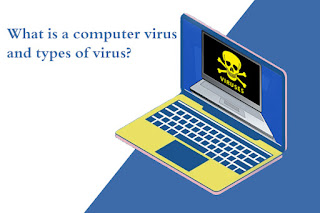 |
| What is a computer virus and types of virus |
A virus is a small piece of software that piggybacks on real programs. For example, a virus might attach itself to a program such as a spreadsheet program.
Each time the spreadsheet program runs, the virus runs, too, and it has the chance to reproduce (by attaching to other programs) or wreak havoc..
A computer virus is a malicious program that self-replicates by copying itself to another program.
Types Of Computer Virus
E-mail viruses: An e-mail virus travels as an attachment to e-mail messages, and usually replicates itself by automatically mailing itself to dozens of people in the victim's e-mail address book. Some e-mail viruses don't even require a double-click -- they launch when you view the infected message in the preview pane of your e-mail software [source: Johnson].
Trojan horses: A Trojan horse is simply a computer program. The program claims to do one thing (it may claim to be a game) but instead does damage when you run it (it may erase your hard disk). Trojan horses have no way to replicate automatically.
Worms: A worm is a small piece of software that uses computer networks and security holes to replicate itself. A copy of the worm scans the network for another machine that has a specific security hole. It copies itself to the new machine using the security hole, and then starts replicating from there, as well.
MDMA: It is transferred from one MS Word file to other if both files are in memory.
Concept: It is also transferred as an email attachment. It saves the file in template directory instead of its original location.
Boot Sector Virus
Direct Action Virus
Resident Virus
Multipartite Virus
Polymorphic Virus
Overwrite Virus
Spacefiller Virus
CodeRed
Nimba
What are some tips to avoid viruses and lessen their impact ? **
Install anti-virus software from a reputable vendor. Update it and use it regularly.
In addition to scanning for viruses on a regular basis, install an "on access" scanner (included in most anti-virus software packages) and configure it to start each time you start up your computer. This will protect your system by checking for viruses each time you run an executable file.
Use a virus scan before you open any new programs or files that may contain executable code. This includes packaged software that you buy from the store as well as any program you might download from the Internet.
If you are a member of an online community or chat room, be very careful about accepting files or clicking links that you find or that people send you within the community.
Make sure you back up your data (documents, bookmark files, important email messages, etc.) on disc so that in the event of a virus infection, you do not lose valuable work.
The source is Here


